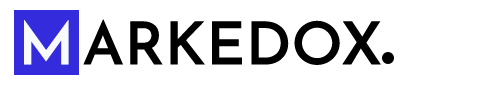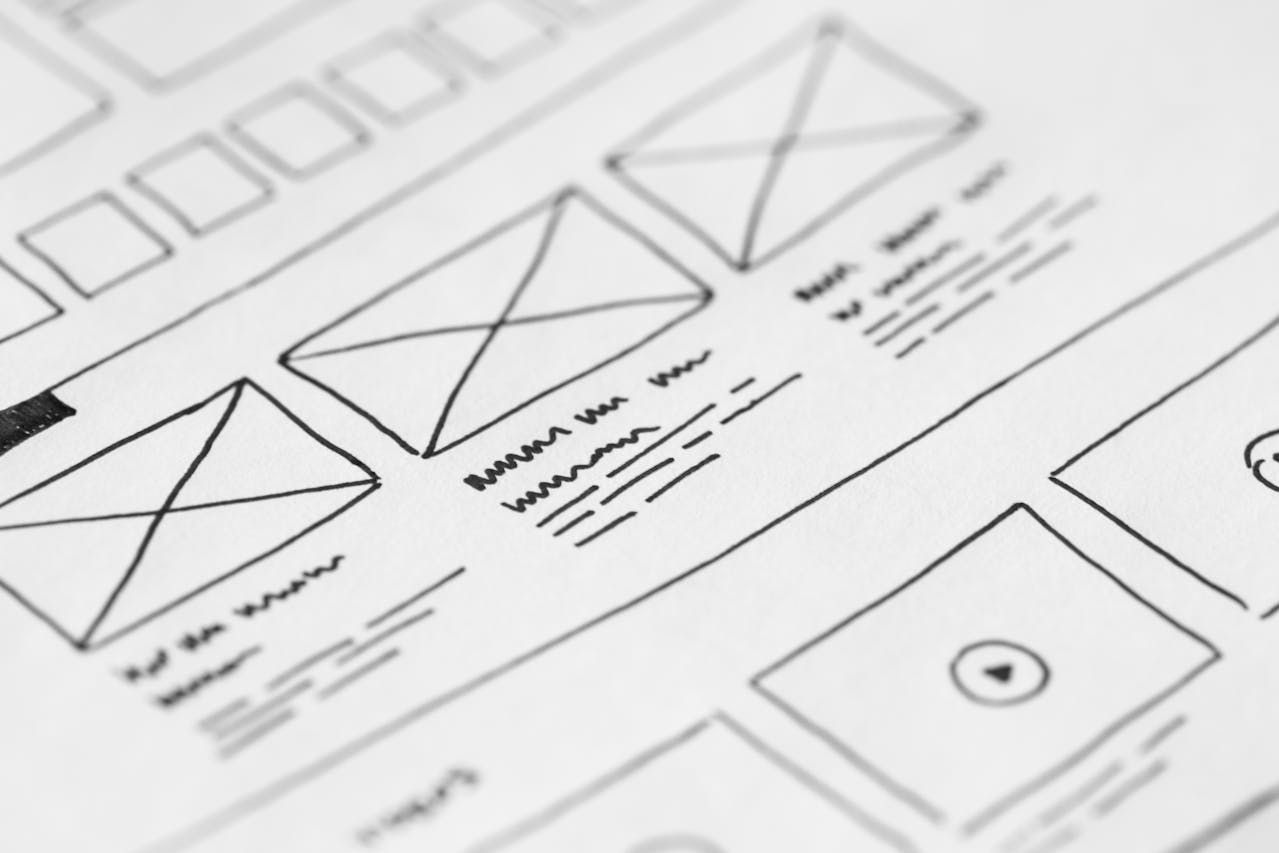Three years ago, one of my SaaS clients made a painful discovery. After spending months rebuilding their product documentation from scratch, they realized nobody could find it. Their support tickets hadn’t decreased at all. Their beautiful, comprehensive knowledge base was practically invisible to search engines.
That expensive mistake taught them (and me) something crucial: product documentation isn’t just a resource for existing customers—it’s potentially your most underutilized marketing asset. The trick? Finding that elusive balance between creating genuinely helpful content while ensuring it actually appears in search results through smart SEO for SaaS strategies.
Why Your SaaS Documentation Needs SEO Attention
I remember when our team thought documentation was just a checkbox to tick off. Write it, publish it, forget it. Big mistake.
Your help center articles? They’re some of the most valuable content you’ve got. Think about it – these pages answer specific questions that both your current users AND potential customers are frantically typing into Google at 2am. When someone searches “how to integrate calendar feature with CRM,” wouldn’t it be nice if YOUR detailed guide popped up instead of your competitor’s?
I was reading this Hubspot study the other day (yeah, I’m that kind of nerd) that said about 68% of people would rather solve problems themselves before reaching out to support. People hate talking to support if they can avoid it! This DIY attitude makes your documentation crazy important—often it’s the first impression someone gets of your product, even before becoming a customer.
When you nail SEO for SaaS documentation specifically, you’ll see:
- More organic traffic – bringing curious people to your site who wouldn’t have found you otherwise
- Way fewer support tickets – saving your team’s sanity and your company’s money
- Happier users – because nobody likes waiting on email responses
- Edge over competitors – positioning you as the go-to expert
- Better conversion rates – turning those random searchers into actual trial users
OK, so how do we make this happen without creating a horrible user experience? Let’s dig in.
Understanding the User Intent Behind Documentation Searches
First thing’s first—you gotta understand why people are searching for your docs in the first place. In my experience, there are basically three types of searches:
- How-to stuff: “How do I connect Slack with [your product]”
- Oh-crap-it’s-broken searches: “[Your product] keeps crashing when I export PDFs”
- Comparison shopping: “[Your product] vs competitor analytics features”
Each one means something different about where they are in their journey. Some are just checking you out, comparing options. Others are current users pulling their hair out over a specific problem.
I learned this the hard way after we completely redesigned our help center and traffic tanked. We’d organized everything by our internal product structure instead of thinking about what people were actually searching for. Rookie mistake.
Map your docs to these different intents, and you’ll make both users and search engines happy. Remember, Google’s getting scarily good at figuring out what people actually want—not just matching keywords.
Keyword Research Specifically for Documentation
OK, so keyword research for documentation is a bit different than your regular marketing SEO stuff. Here’s my approach:
First, gather intel from everywhere you can:
- Support tickets and chat logs: We found gold in our Intercom history—phrases we’d never have thought to target
- Internal search data: What are people already hunting for in your existing docs?
- Sneaky competitive research: What topics are your competitors covering? (I may have spent a weekend going through a competitor’s entire knowledge base once… don’t judge me)
- SEO tools: Use Ahrefs or SEMrush like normal, but focus on questions and long-tail keywords
Once you’ve got a pile of potential keywords, break ’em down by:
- User level: Is this for newbies or power users?
- Feature area: Authentication, reporting, integration, etc.
- Intent type: How-to, troubleshooting, or comparison
This helps you build a docs structure that covers all bases while targeting the right keywords in each section.
For effective SEO for SaaS documentation, go after those specific long-tail keywords. “How to create custom dashboard widgets that show real-time data in [your product]” will bring in way better traffic than just “dashboard widgets.” Trust me on this one.
Creating an SEO-Friendly Documentation Structure
The way you organize your knowledge base matters a ton for both SEO and not driving users crazy. Here’s what’s worked for us:
Hierarchical Organization
Your docs should follow a clear hierarchy, like:
Main Category (e.g., "Account Management")
├── Subcategory (e.g., "User Permissions")
│ ├── Article 1 (e.g., "How to Set Up Team Permissions")
│ ├── Article 2 (e.g., "Managing Admin Roles")
│ └── ...
└── ...
This creates a logical structure that both search engines and humans can follow without getting lost. We used to have this flat structure where everything was just dumped into one giant list—nightmare for everyone involved.
URL Structure Best Practices
Your URLs should reflect this hierarchy and include relevant keywords:
example.com/docs/account-management/user-permissions/team-permissions-setup
Avoid those weird parameter-heavy URLs or random numbers. Nobody (including Google) wants to see: example.com/docs?id=37492&cat=5.
I once inherited a documentation site with URLs like that, and changing them properly with redirects was one of the most tedious months of my life. Save yourself the headache and do it right from the start!
Internal Linking Strategy
You need a solid internal linking approach within your docs:
- Connect related articles to each other (we try to add at least 3-5 relevant links per article)
- Add a “You might also want to check out…” section at the end of each page
- Create a detailed glossary that links to relevant articles (this has been huge for our SEO)
- Use breadcrumbs so people know where they are
These connections help both users and search engines understand how everything fits together. It’s like creating a map of your product knowledge—everyone appreciates a good map when they’re lost.
Content Optimization That Serves Users First
Now for the actual content. Remember: users first, SEO second. But the good news is that what’s good for users is usually good for SEO too.
Clear, Scannable Formatting
Let’s be honest—nobody reads documentation word for word. They scan like crazy until they find what they need. Format your content for scanning by:
- Using headers that actually describe what’s in that section (not clever or cute ones)
- Leaving plenty of white space (cramped text makes my eyes hurt)
- Using bullet points and numbered lists for steps (I absolutely hate when instructions are buried in paragraphs)
- Highlighting critical info in callout boxes
- Adding a table of contents for anything longer than a few scrolls
This makes content readable for humans while naturally putting your keywords in the right places for search engines.
Visual Content That Enhances Understanding
Documentation shouldn’t just be endless text. Nobody wants that. Include:
- Screenshots with descriptive alt text (great for SEO and accessibility!)
- Videos walking through complex processes (with transcripts!)
- Simple diagrams that explain concepts
- GIFs for quick procedures (we saw engagement skyrocket when we added these)
Visual content helps people understand faster, and things like alt text and transcripts give you more opportunities to naturally include keywords.
Writing Style Guidelines
We developed these guidelines after a lot of trial and error:
- Keep sentences fairly short. Long, winding sentences confuse everyone.
- Use active voice most of the time. “Click the button” not “The button should be clicked.”
- Include your target keywords naturally. If it sounds weird when you read it out loud, rewrite it.
- Explain technical terms or link them to your glossary.
- Be consistent with terminology throughout. (We used to call the same feature three different things across our docs—super confusing.)
Google’s algorithms are pretty smart about understanding context now. Writing naturally while thoughtfully working in keywords works way better than awkward keyword stuffing that makes you sound like a robot.
Technical SEO Considerations for Documentation Sites
The technical stuff matters too—sometimes even more than the content itself.
Documentation Platform Selection
Choose a documentation platform that has good SEO fundamentals built in:
- Clean HTML that doesn’t add a bunch of unnecessary code
- Easy metadata customization
- Mobile-friendly design (obviously)
- Fast loading times (nobody waits more than a few seconds)
- Customizable URLs
- Automatic sitemap generation
We’ve had good experiences with Docusaurus and GitBook. Some teams like Zendesk Help Center or Helpscout Docs too.
Pro tip: host your documentation on your main domain (like docs.yourdomain.com) rather than a separate domain. We made this switch last year and saw a 37% increase in organic traffic within two months.
Metadata Optimization
For each documentation page, make sure you’ve got:
- Title tags that include your main keyword and brand name
- Meta descriptions that actually make people want to click
- Open Graph and Twitter Card metadata so your content looks good when shared
Meta descriptions don’t directly affect rankings, but a well-written one that gets more clicks indirectly helps your SEO. I’ve spent embarrassing amounts of time tweaking these, but it pays off.
Structured Data Implementation
This is the secret weapon most SaaS docs are missing:
- Use HowTo schema for tutorial content
- Add FAQ schema for your FAQs
- Include BreadcrumbList schema for better navigation display
We implemented HowTo schema last quarter and started showing up in featured snippets for several high-volume keywords within weeks. Totally worth the dev time to set it up.
Measuring Documentation SEO Success
You can’t improve what you don’t measure. Here’s what to track:
- Organic traffic to your documentation pages (obvious, but essential)
- Keyword rankings for your target search terms
- User behavior: time on page, bounce rate, how many pages they view
- Support ticket volume for topics covered in your docs
- Conversion rates from documentation to product signups
We set up a simple Google Data Studio dashboard that shows these metrics over time so we can see the impact of our optimization efforts. It’s been eye-opening to see which docs actually drive conversions versus which ones just get traffic.
Balancing Frequent Updates with SEO Considerations
This is tricky because SaaS products change constantly. Your docs need to keep up without destroying your SEO. Here’s what works for us:
- Schedule regular reviews of all documentation (we do quarterly audits)
- Update existing content instead of creating new URLs when possible
- Set up proper 301 redirects when URLs have to change (please don’t forget this!)
- Maintain a visible changelog for both users and search engines
- Consider versioning your documentation for major product updates
When you make updates, refresh the publication date to signal freshness to search engines, but try not to change URLs unless absolutely necessary. We learned this the hard way when we reorganized our entire help center without proper redirects. Traffic took six months to recover.
Involving Multiple Teams in Documentation SEO
Documentation SEO for SaaS isn’t a one-person job. You need input from:
- Product team: For technical accuracy and roadmap insights
- Support team: They know what confuses users most
- Marketing/SEO folks: For keyword expertise
- UX designers: To make sure it’s actually usable
- Content writers: For clear, human-friendly explanations
We created a simple workflow where support flags commonly asked questions, product provides technical details, and marketing helps with SEO optimization before publishing. It took a while to get everyone on board, but it works pretty well now.
Common Documentation SEO Mistakes to Avoid
I’ve seen (and honestly, made) all of these mistakes:
- Duplicating content across multiple articles because you’re in a hurry
- Creating tiny, unhelpful articles that don’t actually solve problems
- Using internal company jargon that nobody else understands
- Forgetting about mobile users (about 40% of our doc visitors are on mobile)
- Stuffing in exact keyword matches that sound ridiculous
- Accidentally blocking documentation from search engines (check your robots.txt!)
- Constantly changing URLs with each product update
Learn from my painful experiences and avoid these mistakes!
Case Studies: Documentation SEO Success Stories
Let me share some examples I’ve studied obsessively:
Stripe: Their docs rank for tons of developer keywords, bringing in massive organic traffic. The documentation is comprehensive, well-structured, and includes code you can actually use right away. They’ve mastered the art of making technical content both useful and findable.
Zapier: Zapier’s integration guides dominate search results for “[tool name] integration” keywords. They’ve essentially turned their documentation into their main customer acquisition channel. Pretty brilliant strategy that we’ve tried to emulate.
HubSpot: HubSpot’s knowledge base covers broad marketing concepts beyond just how to use their software. This positions them as an authority and captures searches from people who aren’t even looking for software yet.
I’ve shamelessly borrowed ideas from all three of these companies over the years.
Conclusion: The Future of Documentation SEO for SaaS
As search engines get smarter and user expectations keep rising, the line between good SEO and good user experience is basically disappearing. The most successful SaaS companies get that optimizing documentation isn’t about gaming the system—it’s about genuinely helping people find the answers they need.
By putting these strategies into practice, your documentation can do double duty: keeping current users happy while bringing in new ones through search. In the cutthroat SaaS world, this kind of efficient content can make a real difference to your bottom line.
Remember that documentation SEO for SaaS isn’t a set-it-and-forget-it thing. Keep analyzing how people use your docs, track search performance, and make improvements based on what you learn. With consistent attention, your product documentation might just become your most valuable marketing asset.
I’d love to hear what’s worked for you in the comments. We’re all figuring this out as we go!