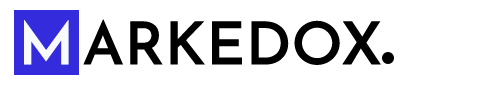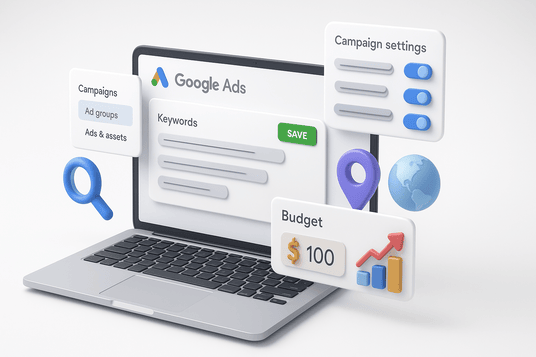I’ve been running Google Ads campaigns for B2B SaaS companies for over eight years now, and let me tell you – it’s a whole different ball game compared to B2C advertising. When I launched my first campaign back in 2017, I made every mistake in the book. My clicks were expensive, leads were unqualified, and my boss was… well, not thrilled.
After thousands of dollars spent (some wisely, some not so much), I’ve learned what actually works. Since about 65% of B2B buyers kick off their purchase journey with a Google search, getting your Google Ads right isn’t just nice-to-have anymore—it’s essential.
I’m sharing this guide because I wish I’d had it when I started. We’ll skip the fluff and focus on practical steps to create a Google Ads campaign that generates qualified leads for your SaaS product. Ready? Let’s jump in.
The B2B SaaS Buyer’s Journey (It’s Complicated)
Before touching your Google Ads account, you need to understand something crucial: B2B buyers don’t behave like regular consumers.
When I worked with a cybersecurity SaaS startup last year, we tracked their average sales cycle at 4.5 months from first click to signed contract. That’s typical. Here’s what makes B2B different:
- Most purchase decisions involve 6-10 people (ugh, committees!)
- The buying process feels like a maze rather than a straight line
- Decision-makers often research independently before sharing findings
- Technical evaluations, security reviews, and procurement processes create natural delays
During a recent coffee chat, Brandon (who heads growth at a midsize CRM company) told me something that stuck: “I’d rather have five perfectly-targeted leads than 500 people who downloaded our whitepaper but will never buy.” Spot on.
Step 1: What Are You Actually Trying to Accomplish?
I cringe when someone tells me their goal is “to generate leads.” That’s like saying your fitness goal is “to exercise.” Too vague to be useful!
Instead, pick 1-2 specific objectives from this list:
- Demo requests from qualified prospects (my personal favorite for complex SaaS)
- Free trial signups (works best when your product has quick time-to-value)
- Webinar registrations (great for educational selling)
- Content downloads that address specific pain points
- Direct purchases (rare in B2B SaaS except for low-price-point tools)
For each objective, you need concrete KPIs. Here’s what I use:
| If Your Goal Is | Primary Metric | Also Watch |
|---|---|---|
| Demo Requests | Cost per demo request | Demo show-up rate |
| Free Trial Signups | Cost per trial | Trial-to-paid conversion % |
| Content Downloads | Cost per download | Sales-qualified leads from downloads |
Pro tip from my own painful experience: Track not just conversion volume but lead quality! I once celebrated hitting our lead targets only to discover our sales team couldn’t close any of them. Not a good month.
Step 2: Who Are You Really Targeting?
Listen, I wasted thousands on poorly targeted campaigns before I learned this lesson: in B2B SaaS, precision beats reach every single time.
Last spring, I helped a team collaboration software company narrow their audience from “businesses needing better communication tools” (way too broad) to “project managers at creative agencies with 20-200 employees” (much better). Their cost per lead dropped by 62% within three weeks.
For your campaign, define:
Job Roles That Matter
Who actually makes or influences the buying decision? Is it:
- The CMO who controls the budget?
- The marketing director who’ll champion the purchase?
- The marketing ops specialist who’ll use it daily?
Each might need different messaging!
Company Details Worth Targeting
- Industry/vertical (financial services businesses have different needs than healthcare)
- Size (enterprise companies have longer sales cycles than SMBs)
- Current tech stack (are they using complementary tools?)
- Growth phase (rapid-growth companies are often more open to new solutions)
I typically spend a full day researching target accounts before building audiences. It’s time well spent.
Step 3: Keywords That Actually Drive Business
Here’s where most people mess up. They target high-volume, generic terms that drain budgets without delivering quality leads.
When I redid keywords for an HR software client, we cut their keyword list from 850 terms to just 115. Conversions went up, costs went down. Focus is everything.
Structure your keyword research around the buyer’s journey:
Early-Stage Keywords
People researching problems your software solves:
- “reduce customer churn SaaS business”
- “improve sales team productivity”
- “automate financial reporting process”
Mid-Stage Keywords
People exploring potential solutions:
- “best CRM for insurance agents”
- “project management software with time tracking”
- “HIPAA-compliant patient communication platform”
Late-Stage Keywords
People ready to make decisions:
- “[competitor] alternatives”
- “enterprise email marketing software pricing”
- “[your category] software ROI calculator”
An insight from years of testing: Long-tail keywords with 3-5 words typically convert better than short, broad terms. They’re usually cheaper, too!
I use Ahrefs and SpyFu to find keywords, but honestly, some of our best-performing terms have come from sales call transcripts and customer support tickets. That’s where you find the exact language your prospects use.
Step 4: Campaign Structure That Makes Sense
If you’ve ever inherited a poorly structured Google Ads account, you know the nightmare. Let’s avoid that from the start.
For most B2B SaaS companies, I recommend:
Campaign Level: Organize by Product Line or Business Goal
- Campaign 1: Core Product Lead Generation
- Campaign 2: New Feature Promotion
- Campaign 3: Competitor Terms
Ad Group Level: Group by Keyword Theme
Keep it tight! Each ad group should contain 5-20 closely related keywords.
For example, when I set up campaigns for a project management SaaS, we used:
Campaign: Core Product
- Ad Group: Remote Team Collaboration (Keywords: “remote team project management,” “virtual team collaboration tools”)
- Ad Group: Resource Allocation Features (Keywords: “resource allocation software,” “team capacity planning tools”)
Campaign: Competitor Targeting
- Ad Group: Asana Alternatives (Keywords: “Asana vs,” “Asana alternatives,” “switching from Asana”)
- Ad Group: Monday.com Comparisons (Keywords: “Monday.com comparison,” “better than Monday.com”)
This structure makes it much easier to write relevant ads and optimize performance later.
Step 5: Ad Copy That Speaks to Actual Humans
I’ve reviewed hundreds of B2B SaaS ads, and most sound robotic and forgettable. The best ads speak directly to real pain points in plain language.
Some principles I follow:
Headlines That Work
- Include your primary keyword (obviously)
- Highlight a specific benefit, not just features
- Create curiosity or urgency when possible
Descriptions That Convert
- Lead with ROI or business outcomes
- Address objections preemptively
- Use social proof when relevant
- Include clear calls-to-action
One of my best-performing ads for a data analytics platform:
Headline 1: Messy Marketing Data Costing You Time? Headline 2: Automated Reports From All Your Channels Headline 3: See How [Company] Simplified Analytics
Description 1: Stop wasting hours on manual reporting. Our platform connects your marketing tools in minutes, not weeks. Real-time dashboards show which campaigns drive actual revenue, not just clicks. Description 2: Trusted by 500+ marketing teams. Free 30-day trial with full features & support. No credit card needed to start. See why customers call our onboarding “surprisingly painless.”
Notice how it focuses on a specific pain point (time wasted on reporting) and uses casual, direct language. It also pre-empts concerns about implementation difficulty.
Step 6: Landing Pages That Don’t Suck
I’ve seen amazing ads send traffic to terrible landing pages. What a waste!
The landing page from your Google Ad should feel like a natural continuation of the ad experience. When I redesigned landing pages for a client last year, we focused on:
- Instant relevance – The headline directly addressed the keyword search
- Visual simplicity – We cut page elements from 15 down to 6
- Proof before claims – We moved testimonials above the fold
- Friction reduction – We simplified the form from 9 fields to 4
Results? Conversion rate jumped from 3.2% to 8.7%.
My personal checklist for landing pages:
- Does the headline directly address the searcher’s intent?
- Is the value proposition crystal clear within 5 seconds?
- Are we asking for only essential information on forms?
- Have we included relevant social proof?
- Is the next step obvious and compelling?
I regularly use Unbounce for quick landing page tests before involving our design team in building permanent pages.
Step 7: Budgets & Bidding (Without Wasting Money)
B2B SaaS keywords are expensive! I’ve seen costs per click exceed $65 in competitive categories like enterprise security software. You need a rational approach to bidding.
For your first campaign:
- Start modest but meaningful – I typically recommend $100-150 daily to gather data quickly without major risk
- Calculate your maximum CPC ceiling – If your product costs $5,000 annually and you’re willing to spend 20% on acquisition, your max cost per lead is $1,000. If your conversion rate is 5%, you shouldn’t pay more than $50 per click.
- Begin with Manual CPC – This gives you more control while learning
I follow this bidding progression:
| Campaign Stage | My Preferred Strategy | Why It Works |
|---|---|---|
| First 3-4 weeks | Manual CPC | Control while gathering data |
| Weeks 5-8 | Enhanced CPC | Balances control with Google’s machine learning |
| Beyond 8 weeks | Target CPA | Maximizes conversions once you know what works |
A mistake I made early in my career: setting daily budgets too low. When I managed campaigns for a small API security tool, we started with just $25/day. We got so little data that optimization was impossible. Don’t be penny-wise but insights-foolish.
Step 8: Tracking What Actually Matters
If you’re not connecting Google Ads data to your CRM, you’re flying blind. I learned this the hard way at my first SaaS job when we generated “cheap” leads that never closed.
At minimum, set up:
- Google Ads conversion tracking for immediate conversion actions
- Google Analytics integration for on-site behavior insights
- CRM connection to track leads through your sales pipeline
For most B2B SaaS companies I work with, the real metrics that matter are:
- Cost per qualified opportunity
- Opportunity-to-close rate by campaign
- Customer lifetime value by acquisition source
- Payback period on customer acquisition cost
With longer B2B sales cycles, don’t judge campaigns too quickly. One of our enterprise SaaS clients has a 9-month sales cycle – we’d kill campaigns prematurely if we expected immediate closed deals.
Step 9: Ongoing Management (Because Set-and-Forget Doesn’t Work)
My weekly optimization routine includes:
Mondays: Performance Review
- Review weekend performance changes
- Check for any sudden CPC increases
- Update bids on high-performing keywords
Wednesdays: Search Term Analysis
- Review what people actually searched for
- Add negative keywords for irrelevant searches
- Find new keyword opportunities from successful searches
Fridays: Creative & Conversion Review
- Check which ads are performing best
- Review landing page performance
- Plan A/B tests for next week
The single most valuable optimization task? Negative keywords. Last month, I added 76 negative keywords to a client’s account, reducing wasted spend by 23%.
Common Challenges I’ve Faced (So You Don’t Have To)
Here are real problems I’ve encountered and how I solved them:
Problem 1: High CPCs in competitive markets When keywords for a financial SaaS client hit $45+ per click, we:
- Focused on longer-tail variants with lower competition
- Tested calling out specific industries in ad copy
- Created comparison landing pages targeting competitor-specific keywords
Problem 2: Low search volume for niche products For a specialized logistics software:
- Expanded to adjacent problem-focused keywords
- Used detailed audience targeting to keep clicks relevant
- Leveraged remarketing to previous site visitors
Problem 3: Long sales cycles making optimization difficult For an enterprise data platform:
- Established intermediate conversion metrics (content downloads, tool usage)
- Set up lead scoring based on engagement signals
- Developed attribution models that considered the full funnel
Wrapping Up: Beyond the Click
The most successful B2B SaaS campaigns I’ve managed weren’t just about generating leads—they were about generating business. Keep your eye on these metrics over time:
- Lead-to-opportunity conversion rate by campaign
- Customer acquisition cost compared to lifetime value
- Revenue influenced by paid search campaigns
- New vs. existing customer acquisition balance
Remember: A successful Google Ads strategy for B2B SaaS isn’t a one-time setup but an ongoing process of refinement. The landscape changes constantly, as do your business needs and product offerings.
Start with the fundamentals outlined here, be patient while gathering data, and continuously improve your approach. I’ve seen Google Ads become the most reliable customer acquisition channel for many SaaS businesses, but it rarely happens overnight.
Good luck, and if you’ve found this guide helpful, I’d love to hear about your results!
This guide draws from my personal experience managing Google Ads for dozens of B2B SaaS companies ranging from early-stage startups to publicly traded enterprises. The approaches here have been tested and refined through actual campaign management.